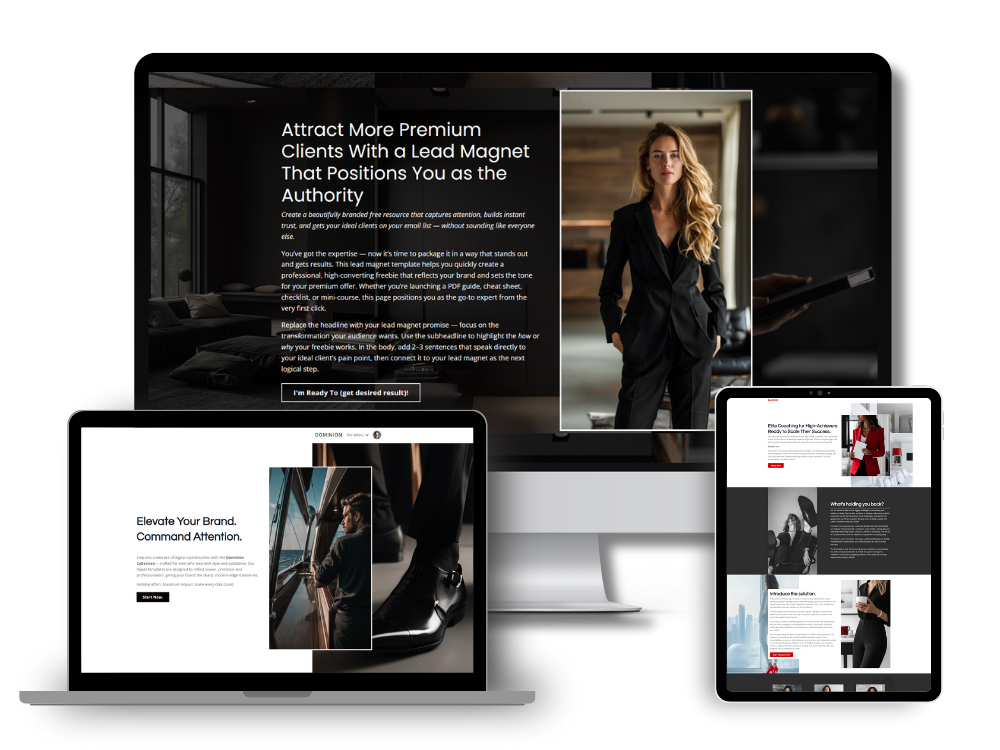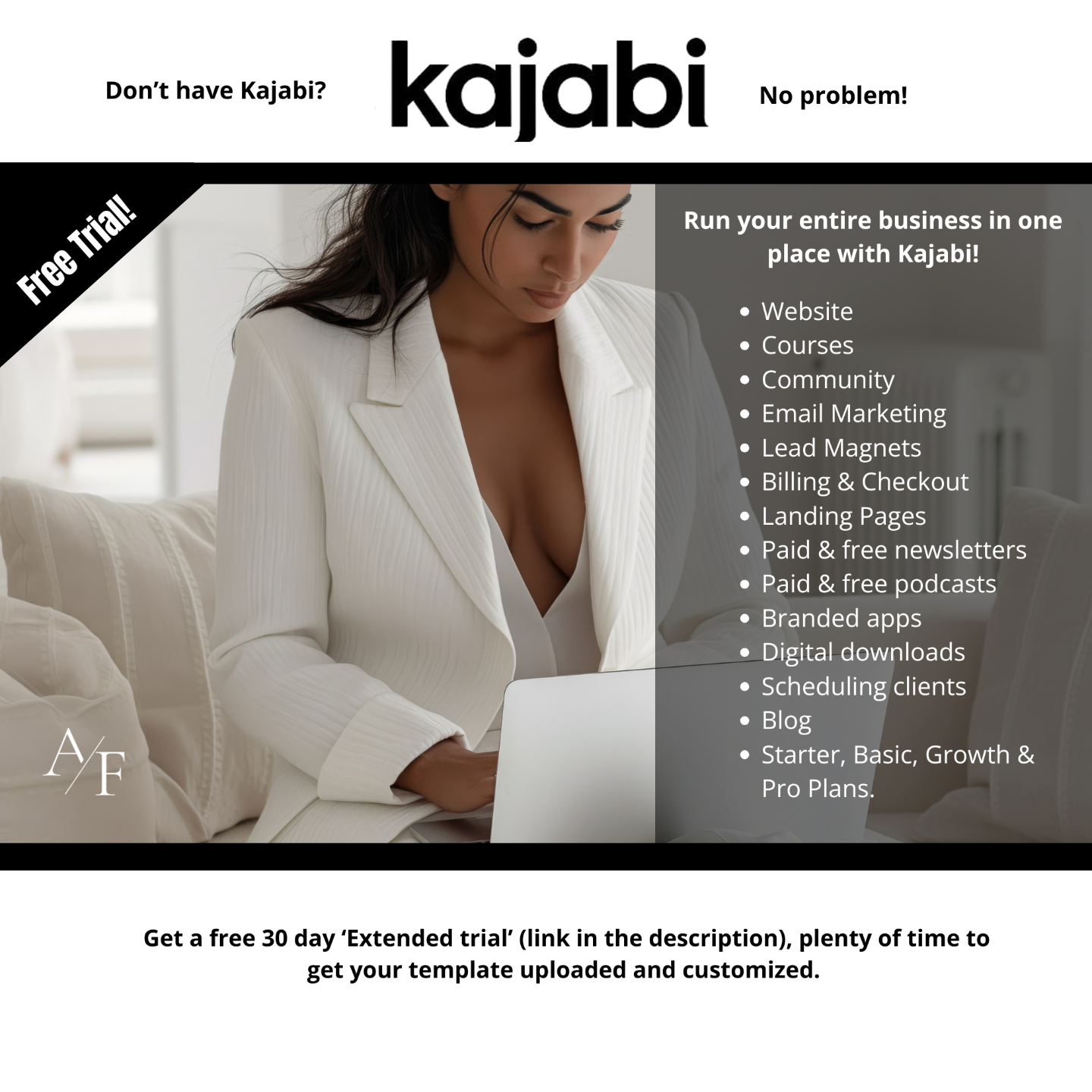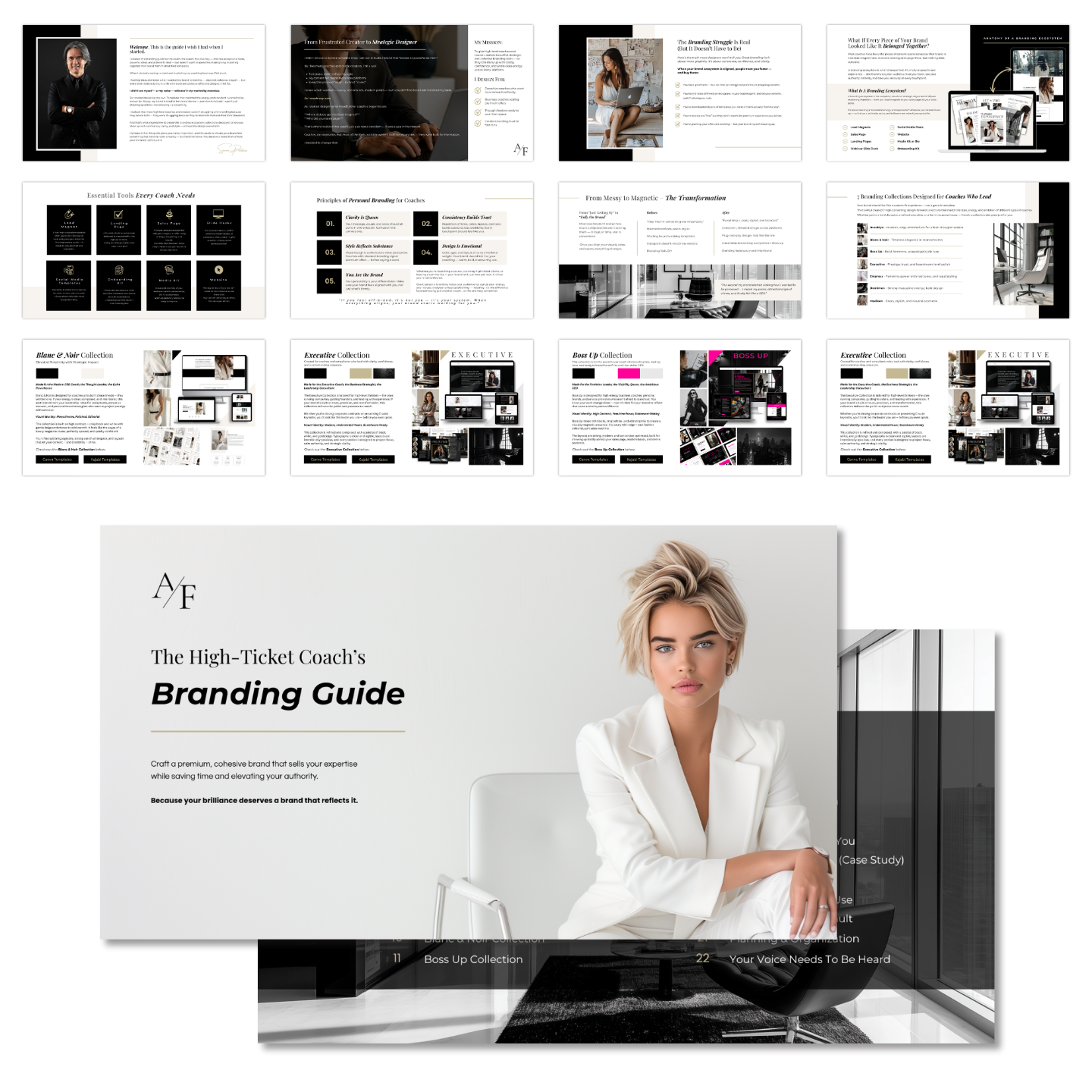How to Upload Kajabi Templates Without the Headache: Troubleshooting Guide for Website, Landing Page & Course Templates
Jun 26, 2025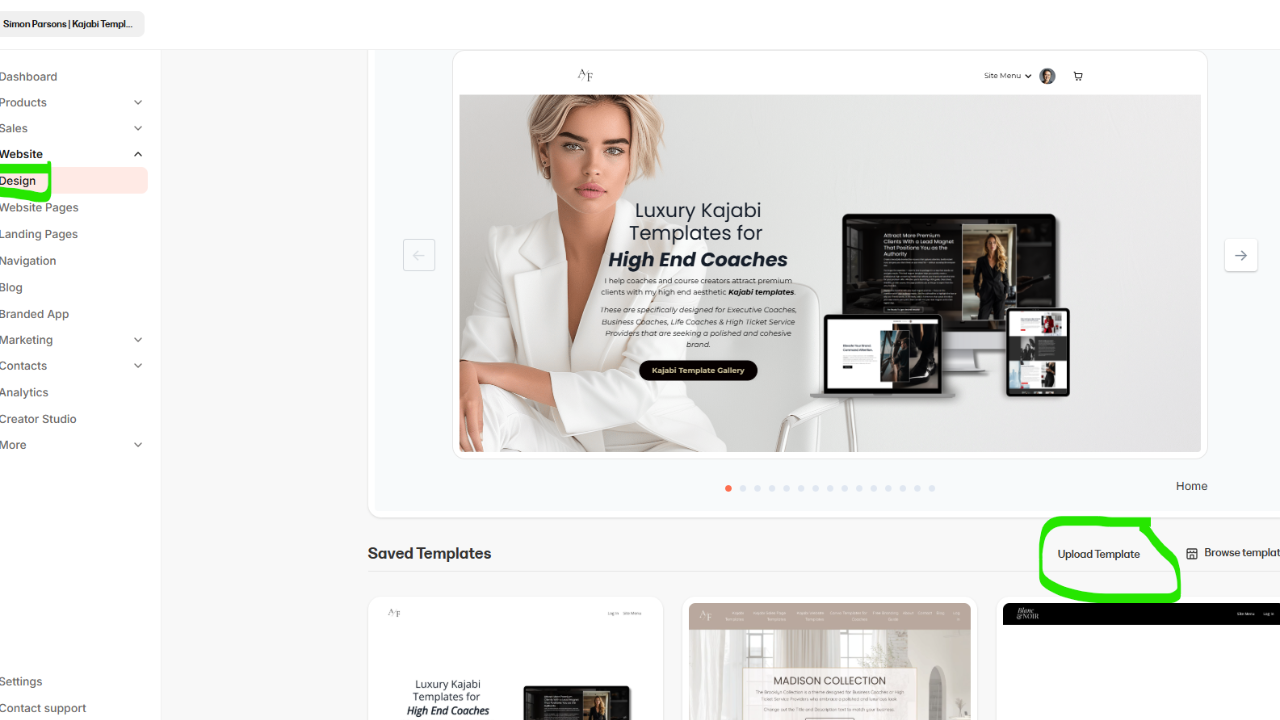
If you’ve recently purchased one of my Kajabi templates—first, thank you! These templates are designed to help you show up online with a brand that exudes polish, professionalism, and authority.
But sometimes the tech can get in the way of the transformation.
This post is your friendly walkthrough and troubleshooting guide if you’re running into issues installing Kajabi templates. Whether it’s a website layout, a landing page, or a course module, I’ve helped hundreds of coaches, course creators, and digital entrepreneurs navigate the quirks of the Kajabi platform and get their templates up and running fast.
Let’s walk through the most common roadblocks and how to fix them.
Can’t find the Upload button in Kajabi?
This usually happens when the required base template hasn’t been installed yet. For website templates, you need to activate one of Kajabi’s basic themes in the “Website > Design” section first. Only then will the upload option appear.
For landing pages, make sure you’re inside “Website > Pages” and click on the three dots (···) to create a new page or upload your template.
Uploaded your template but it looks weird?
Chances are, the file was uploaded into the wrong section. If it’s a website theme and you dropped it into the landing page builder—or vice versa—you’ll run into formatting issues. Double-check that website templates go in the “Website > Design” tab and landing pages go in “Website > Pages.”
Downloaded your template but can't find the file?
This is usually a ZIP file issue. Most templates are delivered compressed to protect formatting. Some browsers (like Safari) will automatically unzip them—which Kajabi doesn’t support.
Solution? Re-zip the folder. Just right-click the folder > compress using ZIP. If you're still stuck, try using Google Chrome or a ZIP tool like 7-Zip. And if all else fails, I’ll help you out manually—just contact me through the support form.
How to Upload Each Type of Kajabi Template:
Website Templates
These are full site builds and must be uploaded under Website > Design. You’ll need to activate a stock theme first to unlock the upload button. Once uploaded, you can select your new theme and hit “Customize” to start editing.
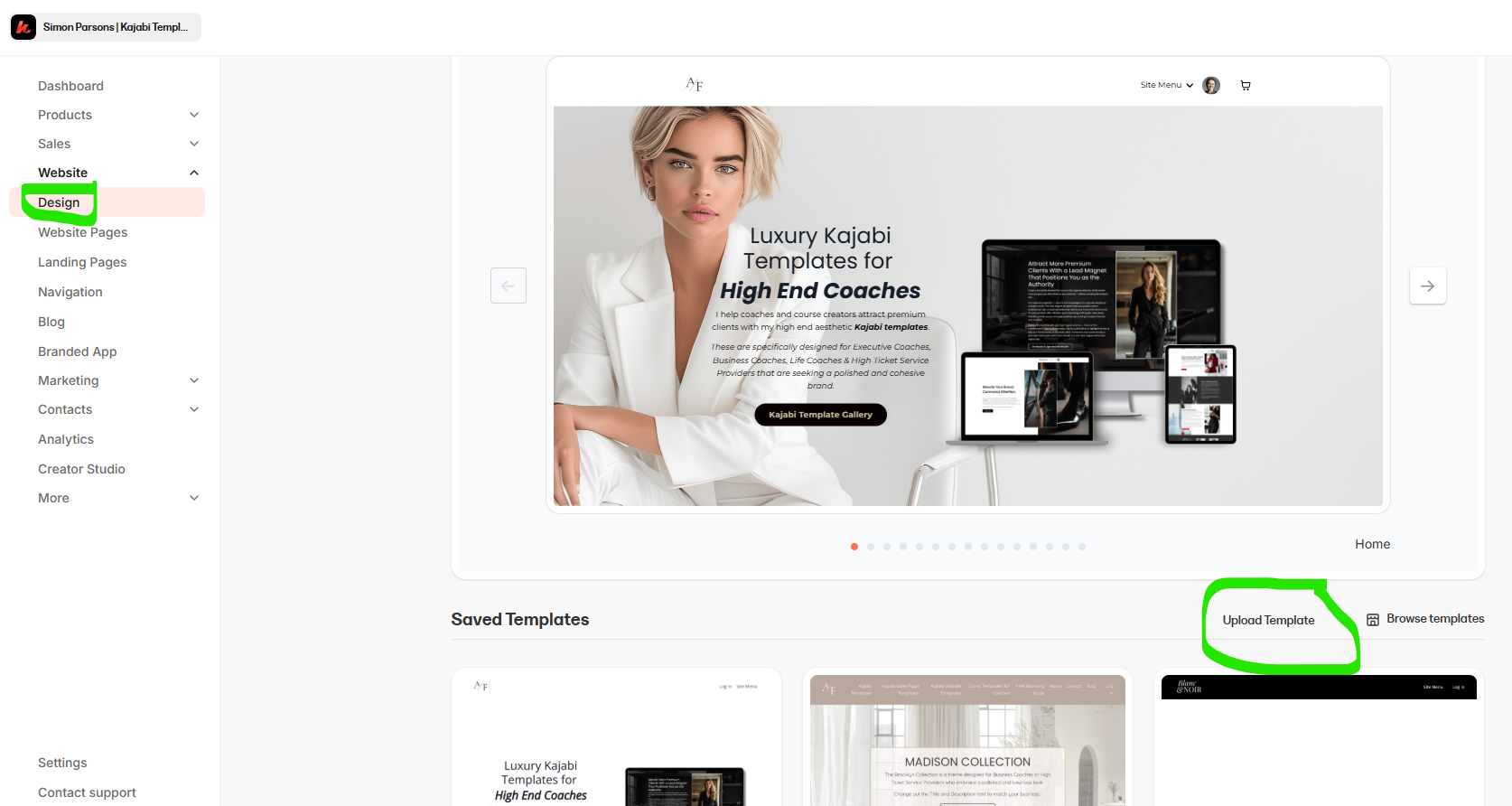
Landing Page Templates
These are single-use pages like lead magnets, opt-ins, webinar signups, and thank-you pages. Upload them by going to Website > Pages, then click the three dots (···) to “Create New Page” and upload the ZIP.
Tip: Once uploaded, hit "Edit Details" to change the URL slug, page name, or SEO metadata.
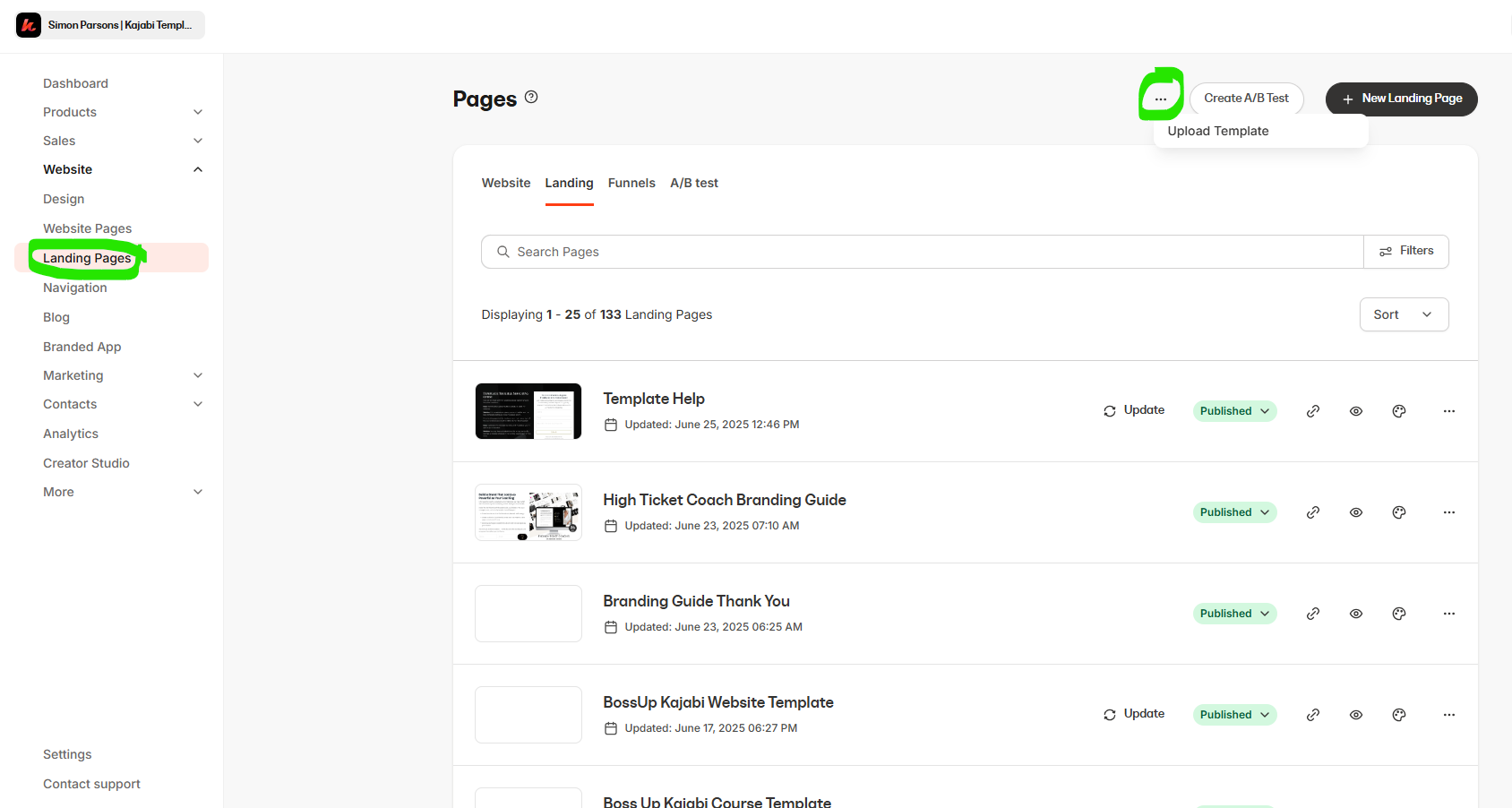
Course / Product Templates
These go into the Product > Courses section. Start by creating a new course (or use an existing one), then go into the “Customize” tab and click “Install Template.” Once it’s active, you’ll be able to edit it just like any other Kajabi layout.
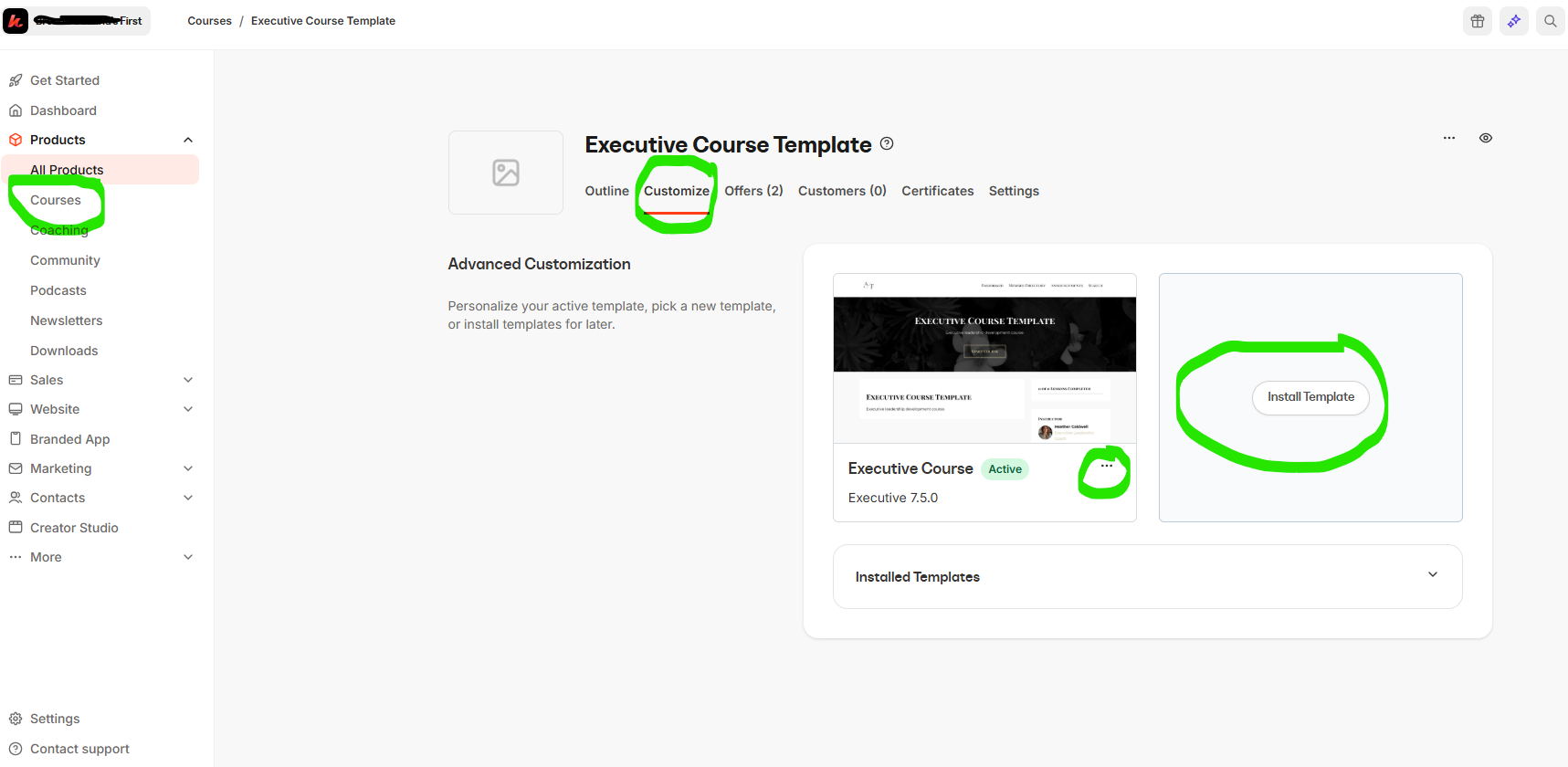
Final Tip:
Kajabi is powerful, but sometimes a little unintuitive. If something’s not working right or you just want someone else to handle it, don’t hesitate to reach out using the support form on my site. I’m happy to jump in and get you up and running.
Grab my free High Ticket Coach Branding Guide
A free guide for coaches, consultants, and creators who are ready to ditch the DIY look and step into a cohesive, premium brand presence that sells.
We hate SPAM. We will never sell your information, for any reason.