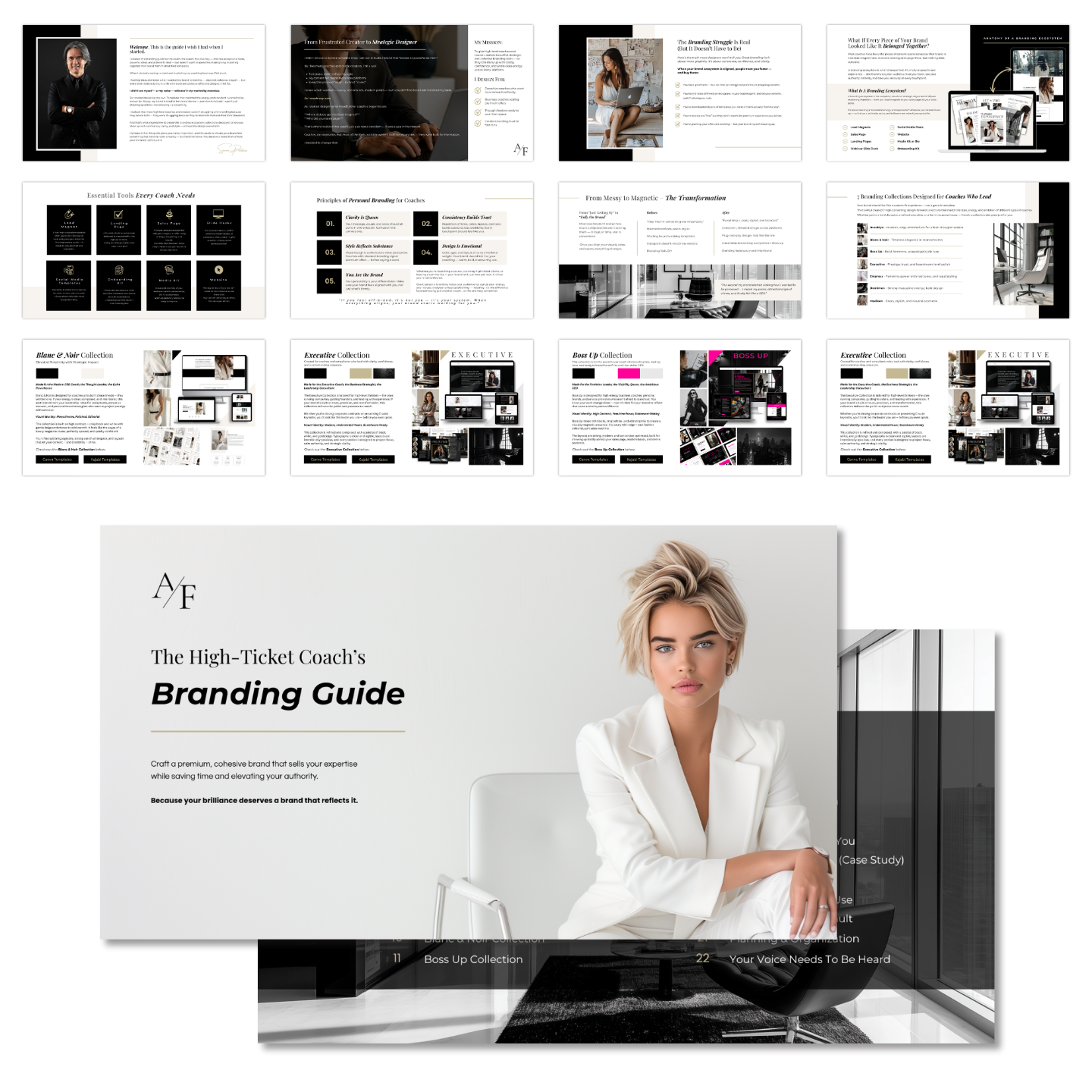Here are the most common questions/issues regarding Kajabi Template installation:
Issue: Can't find the 'upload' button in Kajabi to install my template.
Solution: If it is a website template, you must install one of the basic templates before you'll see the upload button.
If its a landing page, look for the three dots (...) at the top right of the your landing pages (next to A/B test & 'new landing page'.
Issue: I uploaded my template but it looks all messed up when I open it up in the editor.
Solution: You may have uploaded it into the wrong section, for example a 'website template' in the 'landing page section' or vice versa.
Website templates need to be uploaded in 'Website>Design'.
Landing pages (sales page, lead magnets) need to be uploaded in 'Website>Landing Pages'.
Issue: I downloaded the Kajabi template after purchase but I can't see it when I try to upload it in the Kajabi app.
Solution: Make sure the file isn't 'unzipped' when you download it. A zipped file just means its 'compressed' due to the large file size. Some browsers like Safari may unzip it for you which makes it so you can't locate the file when you try to upload it.
You can simply zip it back up (right click on the file, then compress using ZIP), disable the feature that unzips it in your browser or you can use Google Chrome to download it.
If all else fails, reach out to me via the contact form and I can install it for you if you give me temporary admin access.