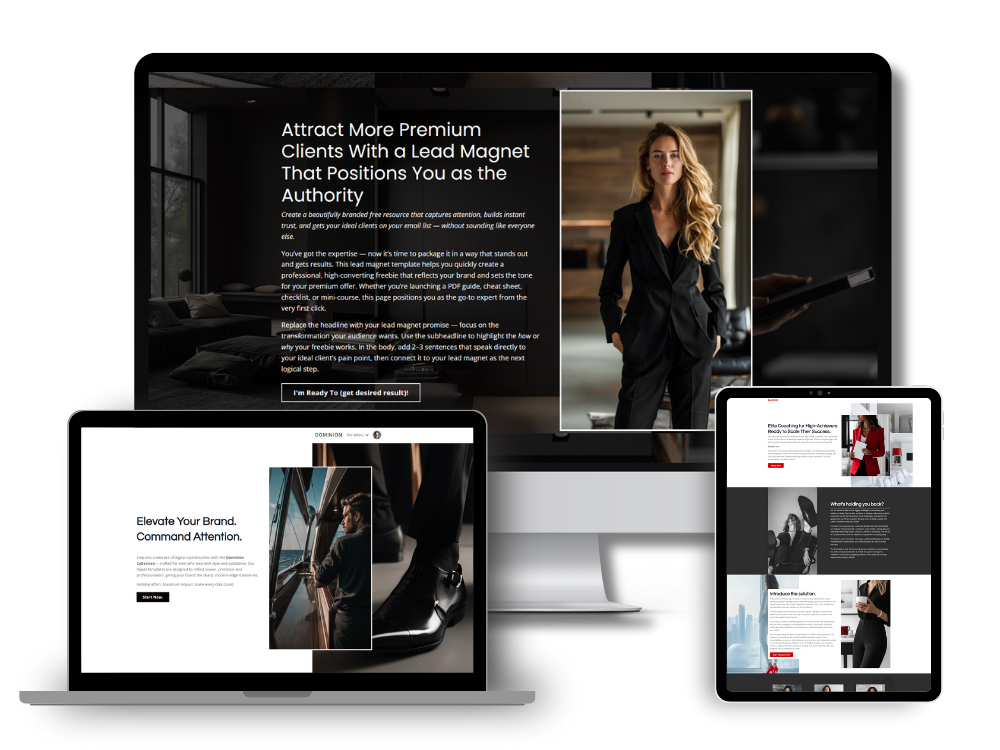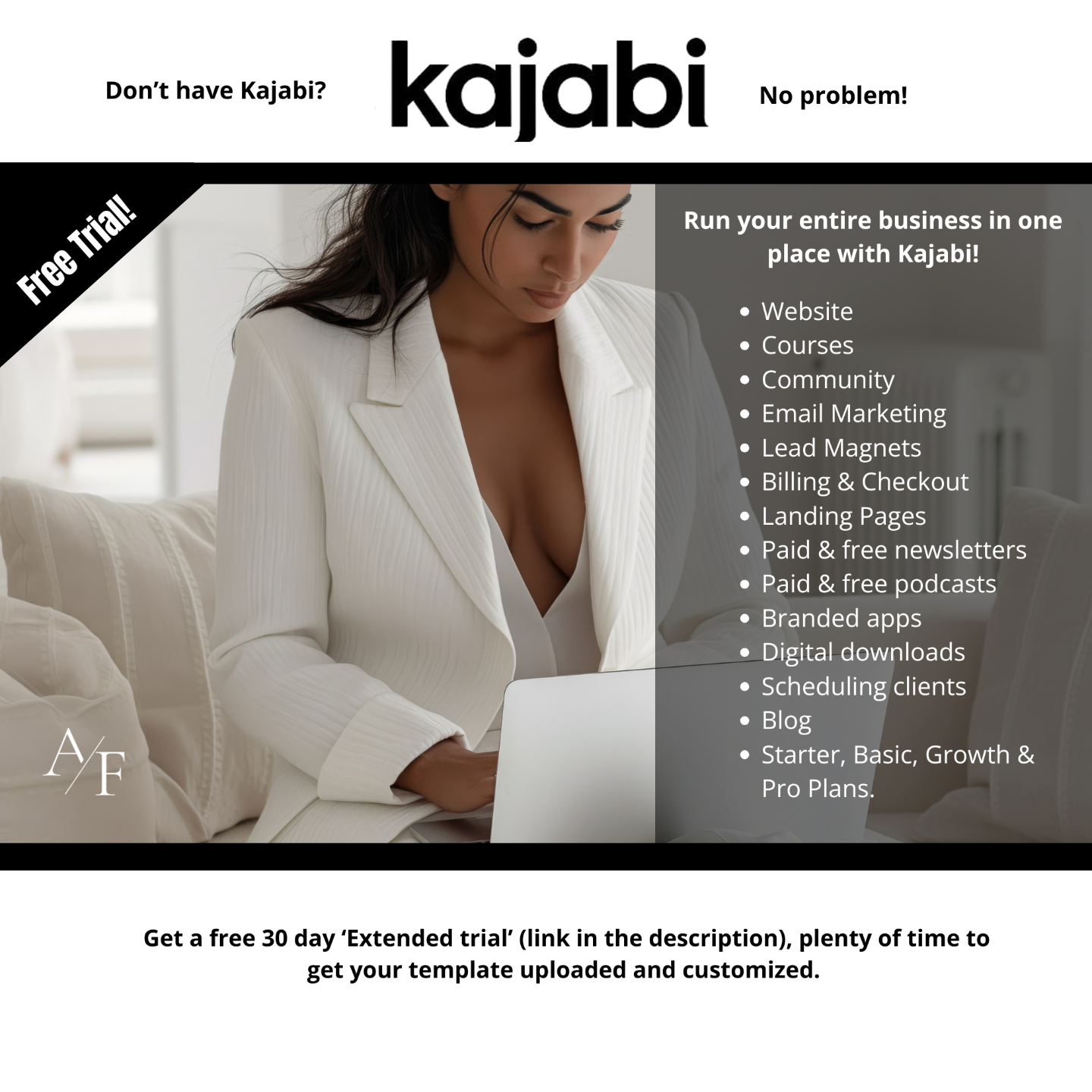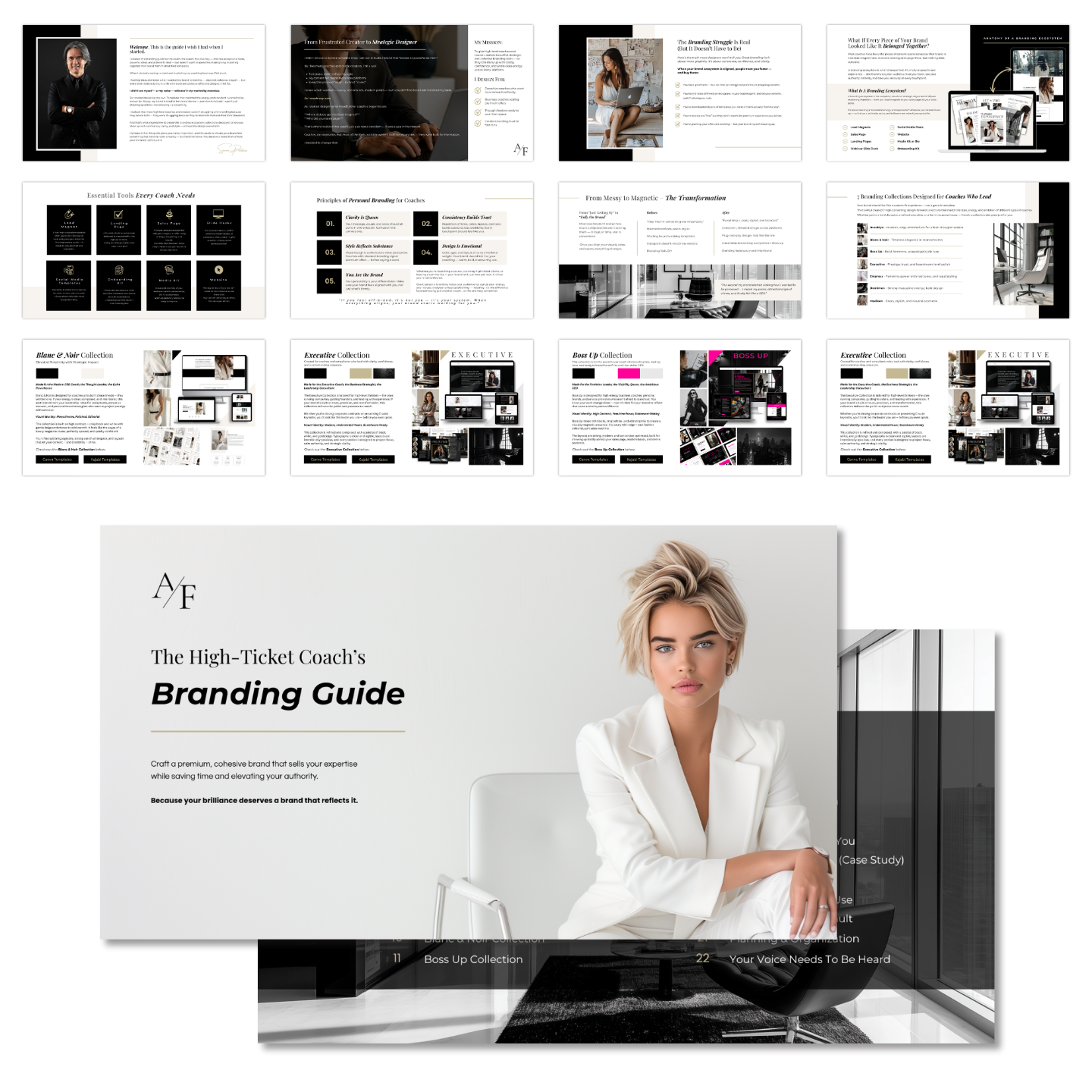How to Create Jaw‑Dropping Video Content for Your Kajabi Sales Page
Aug 27, 2025Today I'm going to walk you through a step by step tutorial on how to build mind blowing AI video's for your Kajabi Sales Page. The video above is one I created for a Financial Services client and we both absolutely love how this turned out.
You can see a finished version of the SF15 Sales Page here.
Video is magnetic, emotionally captivating, and—when done well—makes your offer feel irresistible. In fact, landing pages with video can boost conversions by as much as 80+ percent
So, let’s make your Kajabi sales page not just good—but unforgettable. Here’s a simple, three-step process to help you do just that:
Step 1: Dream It – Create & Animate Images with Midjourney
What you’ll do:
-
Use Midjourney to craft a stunning, brand-aligned visual. Think mood, tone, and emotion all wrapped in one image.
-
Turn that image into a video right in Midjourney by clicking on the 'Animate' button,
-
Create a few short clips—maybe 5–10 seconds each—that you can link together into a narrated or concept-driven mini-video.
Why I use Midjourney for my image and AI videos:
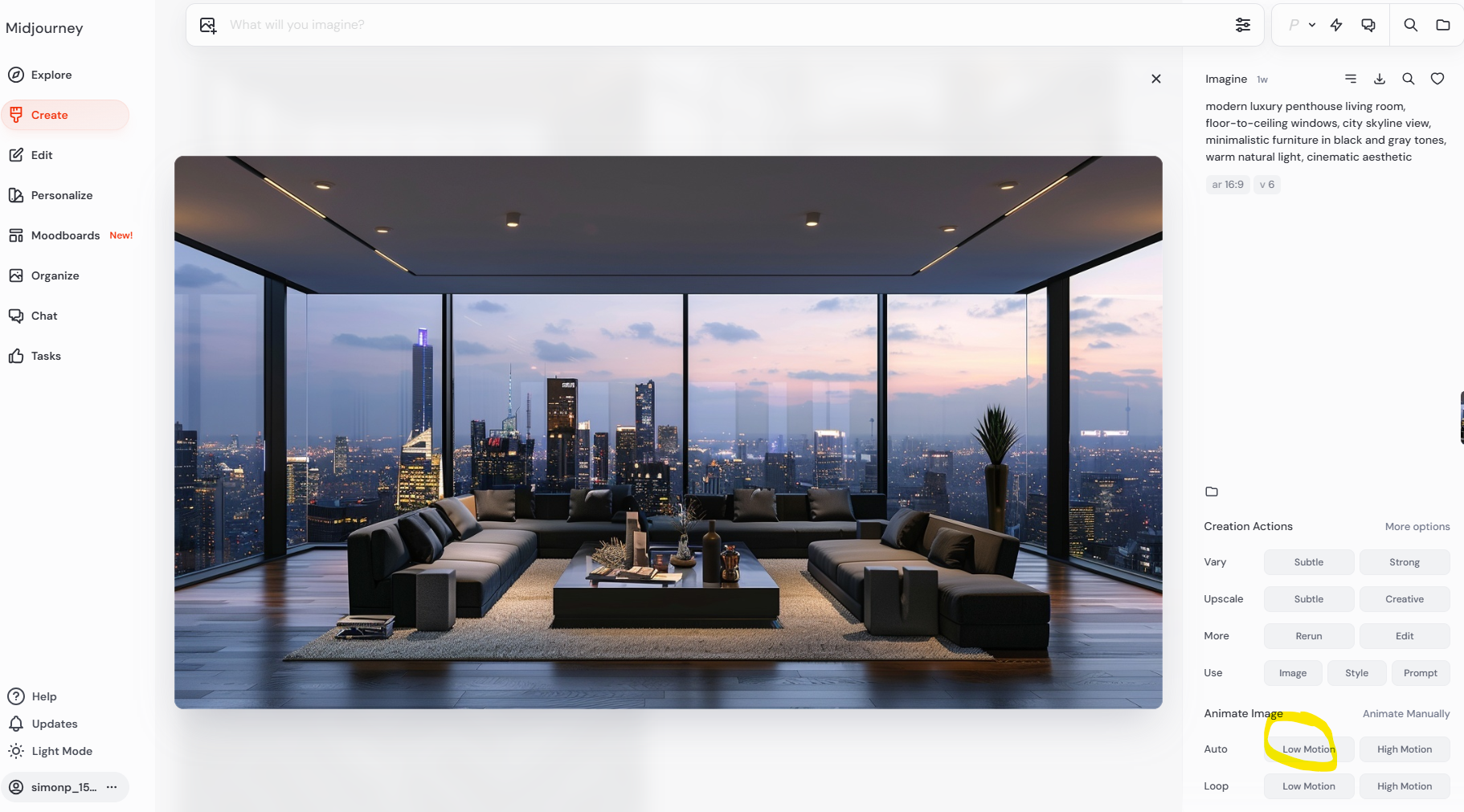
This method lets you produce elevated visuals without shooting real footage. It conveys professionalism and branding that feels cinematic and compelling. It’s creative storytelling in motion. In my opinion Midjourney creates the most attractive images which can easily be animated into video.
I use the basic Midjourney plan that is only $10/month and well worth it. Creating images is easy to do then
Step 2: Build It – String Clips Together in Canva (or Your Go‑To Editor)
What you’ll do:
-
Upload your mini clips into Canva (or Premiere, Final Cut, CapCut—whatever feels seamless).
-
Arrange them in sequence: intro clip → core message clip → visual ending or call-out clip.
-
Add text overlays, transitions, or even music to tie it all together into one polished video.
Why I use Canva:
This is where your story shapes up. Your video becomes a curated mini-journey—walking your visitors from intrigue to clarity, and straight into wanting what you're offering.

There are a million video editing apps out there but I use Canva for practically all my graphic design and templates. Its easy to be able to keep things in one place, especially client projects that involve multiple designs and templates.
In the screen shot above you can see the video I used in the SF15 page as I'm editing it in Canva.
Step 3: Launch It – Embed Your Video on Your Kajabi Sales Page
Here’s how to make your video come alive on your page:
-
In your Kajabi Dashboard, go to Website → Pages, and open your sales page editor.
-
Add the Hero Section if it’s not already there
-
You can choose a Hero with Video preset, or add a Video Block or full Video Section to your page
-
Upload your polished video file:
-
Go to the video settings in that block.
-
Upload “New File” (or choose from Recent).
-
Add a custom thumbnail (to control the still that viewers see before play)
-
-
Tweak block settings: autoplay (muted), loop, show controls, full‑screen—to match your vibe.
-
Save and preview how it looks on desktop—and importantly, test mobile too (Kajabi sometimes defaults to a static image on mobile even if autoplay is enabled)
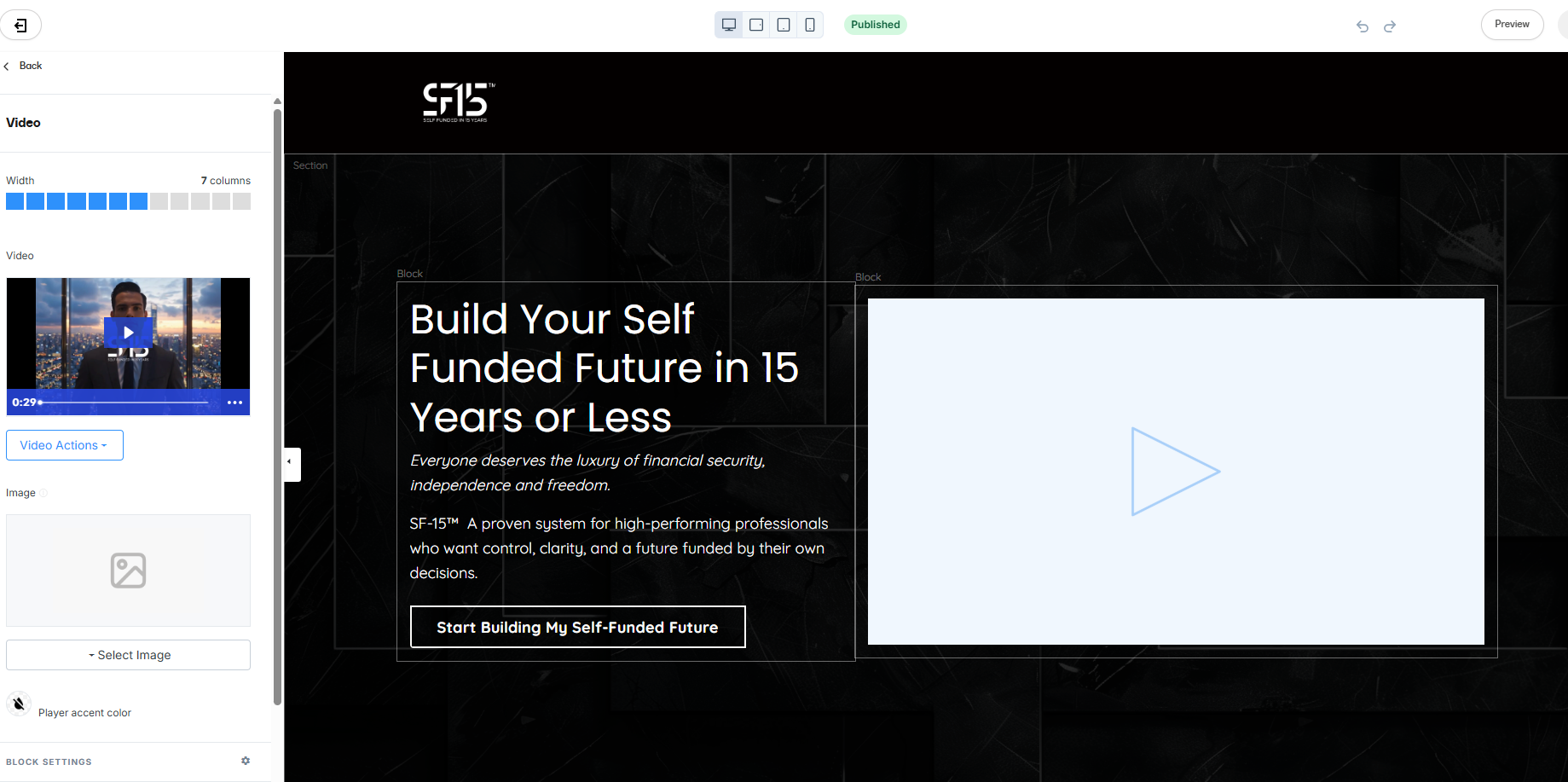
In the image above, you can see this page in my Kajabi page editor. Here you can upload a video right into the Hero section and adjust sizing, autoplay and other options.
Why This Video Strategy Makes Selling Easier
-
Instant Attention: Video naturally grabs the eye and draws focus. Text doesn’t do that nearly as well
-
Emotion & Trust: Your customers see, hear, and feel your message—building trust and connection without heavy reading
-
Clarity, Not Clutter: A short, well-made video can simplify and clarify your value—the brain consumes visuals up to 60,000x faster than text
Your Mini Guide Summary
| Step | What to Do | Why It Matters |
|---|---|---|
| 1. Create & Animate | Use Midjourney + animation tools to craft visual clips | High-impact visuals without needing a full video shoot |
| 2. Edit Assembly | Combine and polish in Canva (or your editor of choice) | Seamless story‑flow—from curiosity to conviction |
| 3. Upload in Kajabi | Add video to Hero or section, customize video block | Puts your brand on cinematic display—results in clarity, trust, and conversions |
Final Thoughts
If you're on the fence about using video—or feel intimidated—start small. A simple hero clip can shift your page from good to game-changing. You’re not just selling—you’re showing why you’re the perfect answer for your client’s next evolution.
So, go ahead: create that visual, stitch your story, upload it in Kajabi, and watch as your sales page begins to feel next level.
Ready to Skip the Blank Page and Launch with Confidence?
If you loved this tutorial, you're going to fall in love with my Kajabi Sales Page Templates. They're designed for coaches, creators, and entrepreneurs who are done settling for basic—and ready to look like the premium offer they’re selling.
No more design overwhelm. Just plug in your content, upload your video, and launch a page that feels elevated, aligned, and so you.
👉 Grab your Kajabi Sales Page Template now and start building a brand experience your dream clients can’t ignore.
Simon
Grab my free High Ticket Coach Branding Guide
A free guide for coaches, consultants, and creators who are ready to ditch the DIY look and step into a cohesive, premium brand presence that sells.
We hate SPAM. We will never sell your information, for any reason.